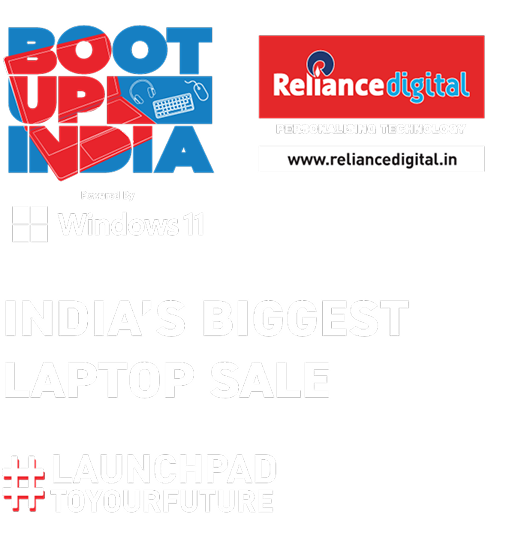How To Register
For www.reliancedigital.in customer:
- After Laptop Purchase, customer will receive form link to participate in campaign via SMS on registered number (within 7 days of the invoice date).
- Click on the link received via SMS.
- This will open the Campaign Platform (a web page).
- Register by entering your details (name, contact info, invoice number, etc.).
- Submit a slogan for:
“I love shopping at Reliance Digital because…”
For customers purchasing through Store
- After Laptop Purchase, go to the point of sale.
- Scan the QR Code displayed at the store.
- This will open the Campaign Platform (a web page linked to the QR code).
- Register by entering your details (name, contact info, invoice number, etc.).
- Submit a slogan for:
“I love shopping at Reliance Digital because…”